Docs
Welcome to the official documentation for Prithvi
Getting Started
Before you start using Prithvi, you need to install it for your own operating system.
Head over to the Downloads section to download the latest version.
Installation
After downloading the prithvi.jar file from the Downloads page, run it using Java:
$ java -jar prithvi.jar
Make sure you have Java 11 or higher installed. You can verify your Java version with:
$ java -version
Quickstart
To start the Prithvi server:
$ java -jar prithvi.jar
Once running on localhost:1902, connect using any TCP client.
Example session:
SET hello world
GET hello
Running Locally
$ Terminal (zsh)
By default, Prithvi starts on port 1902.
Now that everything is set up, you're ready to dive deeper into the language itself. Learn more →